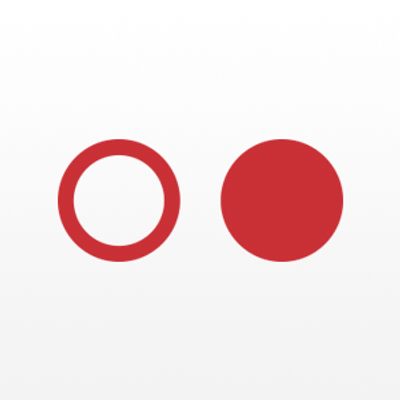It’s been a while since BitOps v2.0.0 introduced extensibility via plugins and a core platform rewrite with Python. Since then, we’ve been working hard—experimenting and gathering feedback, exploring the project's future, adding new features, fixing bugs, and improving the tool.
Subscribe
Get our best content on how to build better apps.
Subscribe
Get our best content on how to build better apps.
Got product development questions?
Join us on
Discord
How to Deploy a HeyEmoji Slack App to AWS using Terraform
Last Updated: December 07, 2022
HeyEmoji is a fantastic reward system teams can use to recognize each other's accomplishments, dedication, and hard work. Once you get it set up, you can mention a colleague's Slack username in any channel along with a pre-configured reward emoji - you can even include a short description of what they did that was so awesome it deserved a shoutout.
The best part? When you send an emoji to a colleague, they get emoji points, which can be tracked on a leaderboard. Competing to see who can be most helpful, considerate, or skilled at their jobs is a pretty fun way to make the day fly by.
Want to get HeyEmoji on your own work Slack channel? This tutorial walks you through how to deploy the HeyEmoji Slack app to AWS using Terraform+Ansible so your team can enjoy Slack-generated kudos.
Phil Henning
DevOps Automation using StackStorm - BitOps Secrets Management
In a recent series of blog posts, I drew up how to go from a basic StackStorm installation and pack deployed using Ansible, to moving that entire custom deployment to a one-touch cloud deployment using BitOps while only modifying a handful of files in the process.
We only barely scratched the surface of our implementation, and we can always go further. One aspect I tried to be mindful of throughout the guides was the various ways of managing of secrets. In this guide we will detail how we can utilize an AWS Key Management Service (KMS) key as well as AWS Systems Manager (SSM) and Parameter Store to take that a step further.
In practical terms: we'll create a BitOps before hook script we use to retrieve all of the secret variables we need from AWS, and demonstrate how we can load those into the BitOps container environment for usage within our existing Ansible StackStorm playbook.

Dylan Lundquist
DevOps Automation using StackStorm - Cloud Deployment via BitOps
Last time, we had refactored our basic one-line install of StackStorm and our custom pack into an Ansible playbook. The Ansible playbook works well enough on its own but still requires us to already have a server setup for Ansible to execute the playbook on. What if we didn't need that pre-existing server and were able to on-the-fly provision one for our playbook? This arena is where Infrastructure-as-Code (IAC) initiatives really shine and where I would now like to introduce BitOps.

Dylan Lundquist
Combine Terraform and Ansible to Provision and Configure a Web Server
Last Updated: December 01, 2022
Terraform is one of the best tools for provisioning cloud infrastructure, but when working with virtual machines lacks good support for SSH'ing on to the server to configure it. This is where Ansible shines.
Passing the output of Terraform in to Ansible is not a documented process, so we'll be looking at a practical example using Terraform to create an AWS EC2 instance and configure NGINX on it with Ansible. The whole process will be orchestrated using BitOps - an open source deployment tool that bundles and runs terraform and ansible executables.
Connor Graham
BitOps, Yo!
BitOps is an open source Docker image created by Bitovi that bundles popular deployment tools with the understanding of what to do with an operations repository. This coupling makes it easier than ever to set up the automated deployment of cloud infrastructure. However, BitOps requires an operations repository to work its magic.
This is part 2 of a BitOps tutorial series:
Connor Graham